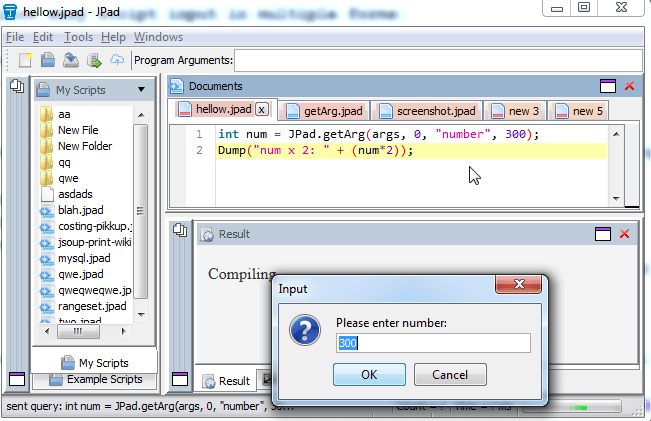JPad Functions
JPad provides a class specifically to make life easier for JPad users. See javadoc for function specifications. The JPad class allows:
- Running Terminal Or Console Commands
- Writing to CSV Files
- Caching results to prevent repeating work
- Accepting User Input / Command Line Arguments
Running Terminal Or Console Commands
Running a command, capturing it's output and reporting back the result as a string can be achieved using the cmd function:
Console Output
Writing Objects to CSV Files
The JPad.writeCsv function writes objects to CSV using the JPad object to table converter.Console Output
Caching results to prevent repeating work
Jpad.cache can be used to prevent repeating expensive calls on each run
The callable only gets ran if a cache entry does not already exist.
Accepting User Input / Command Line Arguments
JPad profiles functions to allow easy script input in multiple forms:
- Command Line Arguments
- Terminal Text Entry
- GUI Dialog Entry
JPad.getArg(args, idx, title, defaultValue) function. The arguments are:
- args - String[] array holding command line arguments.
- idx - index position into arguments.
- title - title of value that is wanted..
- defaultValue - default value shown to user and assumed if user enters nothing.
This means whether the user wants to run it interactively in the GUI or terminal that it will always work. Like so
Interactive Terminal
Interactive GUI